Understanding Bathroom Cabinet Design Tools

Bathroom cabinet design tools are digital applications that help you plan and visualize your dream bathroom cabinet. These tools empower you to experiment with different designs, styles, and materials before committing to a purchase. They offer a convenient and cost-effective way to create a bathroom that perfectly reflects your vision and meets your specific needs.
Types of Bathroom Cabinet Design Tools
Bathroom cabinet design tools come in various forms, each catering to different preferences and technical skills.
- Online Bathroom Cabinet Design Tools: These web-based platforms provide an accessible and user-friendly interface for designing bathroom cabinets. They typically offer pre-designed templates, a library of materials and finishes, and tools for customizing dimensions and layouts. Examples include:
- IKEA Home Planner: This online tool allows users to design their entire kitchen and bathroom, including cabinets, fixtures, and appliances. It offers a wide selection of IKEA products and provides a realistic 3D visualization of the finished space.
- Houzz: Houzz is a popular online platform that connects homeowners with professionals, including architects, designers, and contractors. The platform also features a suite of design tools, including a cabinet planner that allows users to experiment with different styles and configurations.
- Software-Based Bathroom Cabinet Design Tools: These tools require installation on your computer and offer more advanced features and customization options compared to online tools. They often include features like 3D modeling, material libraries, and the ability to export design plans for professional use. Examples include:
- SketchUp: SketchUp is a popular 3D modeling software used by architects, designers, and engineers. It offers a user-friendly interface and a vast library of 3D models, including bathroom cabinets. Users can customize the models, add textures and materials, and create realistic renderings.
- Autodesk Revit: Revit is a powerful BIM (Building Information Modeling) software that is widely used in the construction industry. It allows users to create detailed 3D models of buildings and structures, including bathroom cabinets. Revit includes advanced features for modeling, analysis, and documentation.
- Mobile App Bathroom Cabinet Design Tools: These apps offer a convenient way to design bathroom cabinets on the go. They typically feature a simplified interface and focus on basic design features. Examples include:
- MagicPlan: MagicPlan is a popular app that uses augmented reality to create floor plans of your home. It can also be used to design bathroom cabinets, allowing you to visualize how they would fit into your space.
- Home Design 3D: Home Design 3D is a comprehensive home design app that offers a wide range of features, including bathroom cabinet design. It allows you to customize cabinets, add materials and finishes, and create realistic 3D renderings.
Key Features of Effective Bathroom Cabinet Design Tools
Effective bathroom cabinet design tools share several key features that enhance the user experience and facilitate the design process.
- User-Friendly Interface: An intuitive and easy-to-use interface is essential for a design tool to be accessible to a wide range of users, regardless of their technical expertise. Simple navigation, clear labeling, and helpful tooltips contribute to a smooth and enjoyable design experience.
- Extensive Material Library: A comprehensive library of materials and finishes allows users to explore various options for their bathroom cabinets. The library should include a wide selection of wood types, laminates, paint colors, and hardware to accommodate diverse design preferences.
- Customization Options: The ability to customize cabinet dimensions, layouts, and configurations is crucial for creating unique and personalized designs. This allows users to tailor their cabinets to the specific requirements of their bathroom and personal style.
- 3D Visualization: Realistic 3D visualizations are essential for understanding how the designed cabinets will look and fit into the bathroom space. This feature helps users make informed decisions and avoid costly mistakes.
- Measurement and Planning Tools: Tools for measuring existing spaces and planning cabinet layouts ensure that the designed cabinets will fit accurately and efficiently. This includes features like grid layouts, dimension input, and space planning tools.
- Export Options: The ability to export design plans in various formats, such as PDF or CAD files, is essential for sharing designs with professionals, such as contractors or cabinet makers. This ensures accurate communication and facilitates the fabrication and installation process.
Utilizing Bathroom Cabinet Design Tools
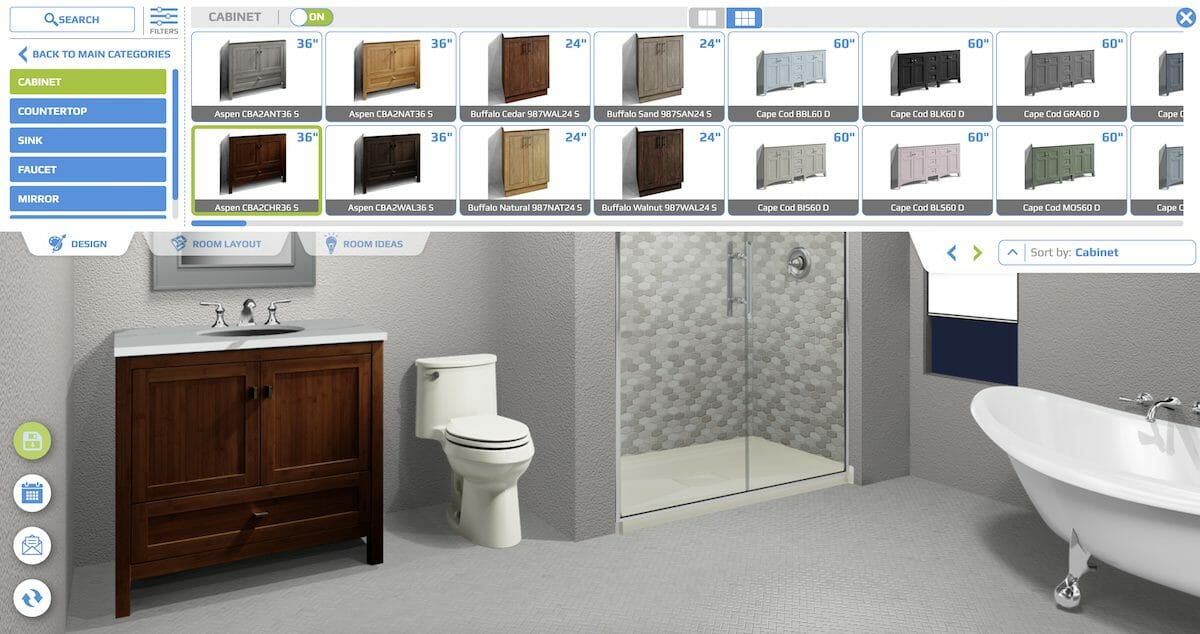
Bathroom cabinet design tools are invaluable for visualizing and planning your dream bathroom. These tools offer a user-friendly interface, allowing you to experiment with different layouts, styles, and features before committing to any design decisions. Whether you’re a seasoned DIY enthusiast or a novice homeowner, these tools can empower you to create a bathroom that perfectly reflects your vision and meets your specific needs.
Design a Bathroom Cabinet Layout Using a Specific Design Tool
To illustrate the capabilities of a bathroom cabinet design tool, let’s consider an example using a popular online platform. Imagine you’re designing a small bathroom with limited space. Using the design tool, you can start by inputting the dimensions of your bathroom, including the location of existing fixtures like the toilet, sink, and shower. The tool will then provide a virtual representation of your bathroom, allowing you to experiment with different cabinet placements.
You can drag and drop various cabinet models from the tool’s library, adjusting their sizes and positions to suit your preferences. The tool may also offer features like 3D visualization, enabling you to rotate the virtual model and view your design from different angles. This feature is particularly helpful for understanding how the cabinet layout will impact the overall flow and functionality of your bathroom.
As you experiment with different cabinet configurations, the tool will automatically calculate the available space and provide feedback on potential issues like overcrowding or insufficient storage. This real-time feedback helps you make informed decisions and avoid costly mistakes during the actual installation process.
A Step-by-Step Guide on Using a Bathroom Cabinet Design Tool for Beginners
Using a bathroom cabinet design tool is a straightforward process, even for those unfamiliar with design software. Here’s a step-by-step guide for beginners:
- Choose a Design Tool: Select a design tool that suits your needs and experience level. Some tools offer free trials, allowing you to test them before committing to a subscription. Consider factors like ease of use, features, and available cabinet styles.
- Input Bathroom Dimensions: Enter the accurate measurements of your bathroom, including the length, width, and height. Some tools allow you to upload a floor plan for greater accuracy.
- Add Existing Fixtures: Mark the location of existing fixtures like the toilet, sink, and shower on your virtual bathroom layout. This step helps ensure your cabinet design complements the existing space.
- Select Cabinet Styles: Browse through the tool’s library of cabinet styles and choose those that align with your preferences. Consider factors like size, material, and finish.
- Experiment with Layouts: Drag and drop cabinet models onto your virtual bathroom, adjusting their sizes and positions. Experiment with different configurations to find the most functional and aesthetically pleasing layout.
- Visualize in 3D: If available, use the tool’s 3D visualization feature to rotate your design and view it from different angles. This helps you understand the impact of the cabinet layout on the overall space.
- Optimize Storage: Use the tool’s features to maximize storage space. Consider adding shelves, drawers, and other storage solutions to meet your specific needs.
- Review and Refine: Take time to review your design and make any necessary adjustments. The tool’s feedback mechanisms can help you identify potential issues and refine your design.
- Save and Share: Once you’re satisfied with your design, save it for future reference or share it with contractors or suppliers for accurate quotes and installation.
Comparing and Contrasting the Pros and Cons of Using Different Types of Bathroom Cabinet Design Tools
Bathroom cabinet design tools come in various forms, each with its unique advantages and disadvantages. Here’s a comparison of some popular types:
| Type | Pros | Cons |
|---|---|---|
| Online Design Tools |
|
|
| Professional Design Software |
|
|
| Mobile Apps |
|
|
The Importance of Considering Space Constraints, Functionality, and Aesthetics While Using a Design Tool
When using a bathroom cabinet design tool, it’s crucial to consider the following factors to ensure your design meets your needs and complements the overall bathroom space:
“A well-designed bathroom cabinet should not only enhance the aesthetics but also optimize functionality and storage space.”
- Space Constraints: Carefully measure your bathroom space and input the dimensions accurately into the design tool. This ensures your cabinet design fits seamlessly without overcrowding the area. Consider the flow of traffic and ease of access to fixtures while planning the layout.
- Functionality: Prioritize functionality by considering your storage needs and how you use your bathroom. Design the cabinet layout to accommodate toiletries, towels, medications, and other essentials. Ensure easy access to frequently used items and consider incorporating features like pull-out drawers or shelves for optimal organization.
- Aesthetics: Choose cabinet styles and finishes that complement the overall aesthetic of your bathroom. Consider the existing fixtures, color scheme, and overall design theme. Experiment with different cabinet styles and finishes within the design tool to find the perfect match for your vision.
Exploring Design Ideas with Bathroom Cabinet Tools: Bathroom Cabinet Design Tool
Bathroom cabinet design tools offer a wealth of creative possibilities, allowing you to visualize and experiment with different layouts and styles before committing to a final design. By leveraging these tools, you can explore a wide range of design ideas and optimize your bathroom space for both aesthetics and functionality.
Designing for Small Bathrooms
Designing bathroom cabinets for small bathrooms requires a strategic approach to maximize space utilization. These tools allow you to experiment with various cabinet configurations, including:
- Wall-mounted cabinets: These cabinets utilize vertical space, freeing up floor area and creating a sense of openness.
- Corner cabinets: These cabinets maximize corner space, which is often underutilized in small bathrooms.
- Floating shelves: Floating shelves offer a minimalist aesthetic and provide additional storage without taking up valuable floor space.
By experimenting with these options and utilizing the tools’ visualization features, you can identify the most space-efficient cabinet layout for your small bathroom.
Incorporating Specific Storage Needs
Bathroom cabinet design tools empower you to create custom storage solutions tailored to your specific needs. For example, you can:
- Design a linen closet: Utilize the tools to create a dedicated linen closet within your bathroom cabinet design, accommodating towels, washcloths, and other linens.
- Integrate a medicine cabinet: These tools enable you to incorporate a medicine cabinet into your design, providing a secure and convenient location for storing medications and toiletries.
- Design for additional storage: Utilize the tools to create compartments for specific items, such as a dedicated space for hair care products, makeup, or cleaning supplies.
Integrating with Bathroom Fixtures
Bathroom cabinet design tools allow you to seamlessly integrate your cabinet design with other bathroom fixtures, such as showers and bathtubs. This integration ensures a cohesive and functional bathroom layout.
- Positioning cabinets near the shower or bathtub: Utilize the tools to position cabinets strategically near the shower or bathtub, providing convenient access to towels, toiletries, and other essentials.
- Creating a vanity with integrated storage: Design tools allow you to create a vanity unit that incorporates storage compartments and drawers, maximizing functionality while complementing the shower or bathtub.
- Utilizing space around the toilet: Utilize the tools to explore options for creating storage solutions around the toilet, such as a narrow cabinet or a wall-mounted shelf.
Bathroom Cabinet Design Styles and Features
| Design Style | Features | Benefits |
|---|---|---|
| Modern | Clean lines, minimalist design, often with sleek finishes like stainless steel or glass | Creates a contemporary and spacious feel |
| Traditional | Ornate details, intricate carvings, often with wood finishes | Adds a classic and elegant touch to the bathroom |
| Rustic | Natural wood finishes, distressed textures, often with open shelving | Provides a warm and inviting atmosphere |
| Contemporary | Bold geometric shapes, innovative materials, often with a focus on functionality | Offers a modern and stylish look |
Bathroom cabinet design tool – Right, so you’re thinking about sorting out your bathroom cabinet, yeah? A good design tool can help you get that space sorted. But if you’re after a bit of a vibe, you could check out some cute half bathroom ideas for inspiration.
Once you’ve got the feel sorted, you can go back to that design tool and make it happen.
Right, so you’re thinking about a new bathroom cabinet, yeah? Maybe you’re tired of that old, knackered thing, or maybe you just want something that fits your style. Well, a bathroom cabinet design tool can help you with that, but if you’re feeling more DIY, check out these bathroom storage cabinet plans – they’re pretty boss.
Once you’ve got the plans sorted, you can use a design tool to get a visual of how it’ll look, see what materials you need, and even order everything online. You’ll be the envy of all your mates with a bathroom cabinet that’s totally your vibe.